Last Updated on March 29, 2022
Webinar marketing has become a particularly sought-after strategy for improving your business. Be it a small business owner or a freelancer; everyone is running towards a Webinar marketing strategy.
Especially with the present COVID-19 situation, many businesses have been forced to work in a virtual environment where creating interpersonal relationships can be difficult for someone who is not used to it.
Now you don’t have to worry, for here is our list of the best Webinar Software available in the market. These Webinar software tools will play a lead role in developing your virtual marketing strategy, be it for a small business or a freelancer.
What Is the Best Webinar Software?
If you own a small business, marketing is one of the most important parts of improving your overall business and clients. Webinar software will be helpful for your small businesses only if it fulfils your requirements. A good webinar software should:
- Transmit and shows live, high-quality videos
- Built-in survey and poll feature
- Allow users to live-chat
- Have a feature of accepting multiple presenters
- Shows high definition video and audio
- Allow multiple viewers
- Have relevant features of sharing and receiving email marketing
- Allow recording webinar sessions
The best webinar software tools can do almost all these functions in addition to a few more other features such as live streaming, share screen, Q&A sessions, to count a few.
Webinar Software is an excellent tool for improving your overall business and client-reach. Down below, you’d be able to find a list of some of the best Webinar Software for Small businesses and find the right one for your own.
1. Webinar Ninja

Being an all-in-one webinar platform, it is trusted by several large brands like Podia, AppSumo, and many more. With its easy to use interface, it has become a popular option among many webinar users. It allows you to set up a webinar within minutes and without any hassle.
Webinar Ninja is software with four types of webinar formats.
- Live – This type of webinar lets you broadcast live. The host goes live and tries to interact with the audience.
- Automated or Recorded – These are pre-recorded webinars, set to run at a particular time or at times, on-demand of the host or viewer.
- Series – These are a group or series of webinars.
- Hybrid – This type of webinar is a combination of both live video and pre-recorded videos.
Key Features:
- Both Live and Recorded (Automated) Webinar formats can be used.
- Timed offers can also be displayed during webinars.
- Easy process to set up and customize registration.
- A separate board for analytics with the facility to export all data.
- Video hosting facility.
- No need for any additional software.
- Built-in email reminders, landing pages, etc.
Pros:
- Instant sharing of the screen, insert videos, audios, presentations, etc.
- You can run polls, Q&A sessions, live chats, etc. at any time during the webinar.
- Its application allows you to control your email marketing.
- Easy to set up.
Pricing:
If you want to try WebinarNinja, then you can go for its 14-days free trial plan. It also comes with a wide variety of paid plans which offer more professional features, a better experience, and the facility to cancel anytime.
- Starter Plan – This plan is $39 per month. This plan allows up to 100 webinar viewers. Thus, it is a good option for small business owners who want to go to a small audience.
- Pro Plan – This plan is $79 per month. This is WebinarNinja’s most popular plan. It allows a maximum of 300 webinar viewers. It also allows the user to record webinars and create a webinar series.
- Plus Plan – This plan is $129 per month. It allows 500 live webinar viewers, unlimited recordings, a Facebook Ad Tracking facility, and many more features.
- Power Plan – This plan is $199 per month. It has the most advanced features, allowing users to use all the features of the software. Around 1000 live webinar viewers are allowed with unlimited recording facility. It is best for users who want to engage a large audience.
2. Demio
Demio is also considered as one of the best options for Webinar Software out there. It has several useful marketing tools for generating more and more leads, along with several features that may come in handy while hosting a webinar.
Demio streams HD videos, a great audios feature that can be very easy for eyes. This software comes with powerful and useful tracking options. This Webinar software has been made while keeping its users in mind.
This webinar software comes with some marketing features which can be very beneficial for your small business or work as a freelancer. Also, almost everything on this software can be customized according to a personal brand. It is very easy to set up a webinar in this software.
This software is easy to use, customizable, offers great deals, and have features such as automation tools, etc. thus, making it an overall good choice for both beginners and professions alike.
Features
- Live, cloud-based, and automatic webinar
- Facility to chat, handouts. polls etc
- Continuous live stream on other social media sites
- Customizable Thank You
- Offers can be sent during both live and recorded webinars
Pros
- No need to download software. You can easily browse it online
- Easy to set up
- Around 15 hosts can be allowed
- Only one-time registration is needed
- Hosts can offer files for downloading during the webinar
Pricing:
There is a wide range of packs for all types of users.
- Starter Pack – It is $34 per month. It is perfect for different types of small businesses and freelancers who are beginners in webinars. Around 50 viewers can attend this webinar. It also has other features such as live events, three-hour session limits, etc.
- Growth Pack – It is $69 per month. This pack is their most popular pack.
- Business Pack – It is $163 per month. This pack allows up to 500 viewers.
3. Webinar Jam
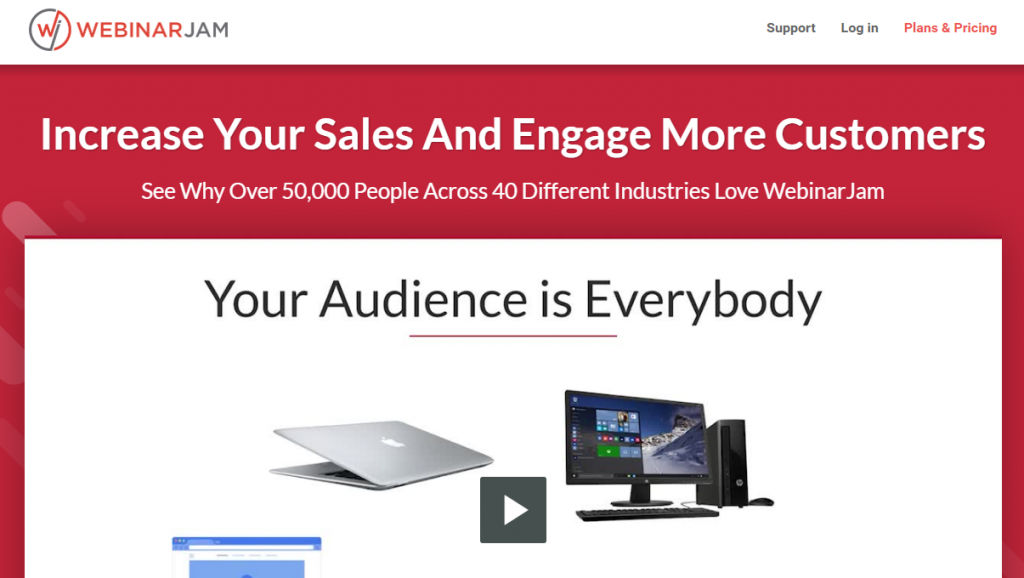
Webinar Jam is the third-best software according to this list. This software is so easy that even beginners to webinars can use it. One of its best features is that while having a webinar, you can live to stream it on YouTube pages.
This software is recommended primarily for two reasons.
- It has a facility to bring out pop-ups to call people on the action during the webinar itself. Your audience can purchase the product directly from the pop-up.
- Live Chat option allows the user to interact with the host easily.
Webinar Jam uses the latest technology such as Flash, WebRTC, HLS, etc., this makes it compatible to use on several devices and web browsers.
It has several useful features such as it automatically records webinars, a user-friendly interface, and multiple hosts can be present at a time, and many more.
Features
- Excellent customer support
- In-built autoresponder
- Allows conducting polls, surveys during the webinar
- Easy to set up and use
- User-friendly interface and dashboard
- Pop-ups can be brought during webinars
- Up to six co-presenters are allowed per screen
Pros
- Very easy to use
- Compatibility with various web browsers and devices
- Ability to stream the webinar live on a social media platform like YouTube
- Advance chat option with host, private message facility
- Automatically records webinars
- Facility to temporarily turn an attendee or viewer into the presenter
Pricing:
- Basic Plan – It costs $499 per year and $41.58 per month. Up to 500 participants are allowed in a webinar along with 3 presenters.
- Professional Plan – $699 per year around $58.25/month. This plan allows you to have around 1000 attendees with 4 presenters.
- Premium Plan – $999 per year and $83.25 per month. This plan has been made only for those businesses whose business’s marketing primarily depends on webinars. It slows around 5,000 presenters and up to 6 presenters.
4. GoToWebinar
Many people consider GoToWebinar as one of the best webinar tools in the market. It is one of the earliest webinar software in the market. You can add polls, surveys, reminders, monitor webinars, etc. with this great tool.
Another noteworthy feature of this software is that its mobile application is very up to date and handy. Organizing webinar using this software is very easy, and even newcomers can handle it well.
GoToWebinar has several other features that can give you a very pleasant experience of organizing a Webinar. Automatic email reminders, easy to register facility, facility to promote events, etc. are some of its highly impressive features.
Features
- Customer support is available 24/7
- You can record all your events
- Integrates with GoToMeeting
- Video and screen sharing
- Ability to break rooms for divide audiences
- Multiple hosts at a single webinar
Pros
- A maximum of 5,000 attendees in a single room are allowed
- Very easy to use, even for newcomer
- Can conduct polls and surveys during webinars
- Easy to use email marketing function
- Easy and quick registration
Pricing:
It allows a free trial of 7 days.
- Starter Pack- $89/month. It allows up to 100 participants.
- Pro Pack – $199/month. It allows up to 500 participants.
- Plus Pack – $429/month. It allows up to 1,000 people per month.
5. My Own Conference

My Own Conference is a great tool for small enterprises and entrepreneurs. It allows you to connect with your audience at any time, even before and after the webinar.
This software is best if you want a cheap alternative for conducting a webinar for engaging a small audience.
Features
- Facility to record webinars in HD
- You can share recorded webinars with viewers
- Instant or live messaging facility during the webinar
- Attendees can use this software online
- Live video broadcast facility over YouTube, even at the time of live webinars
- Online quiz facility during webinars
Pros
- Free to use for a maximum of 20 attendees
- Cheap comparatively to its competitors
- A good option for small businesses and freelancers
- Supports up to 16 languages
Pricing:
- Free – My Own Conference is a lifelong free to use software for a maximum of 20 attendees and at least 3 broadcasters. Storage of 300 Mb is allowed with a recording facility in SD and HD quality
- Paid – #30 per month. This pack allows up to 60 attendees with 10 broadcasters. Storage capacity is up to 5 GB, and the recording facility is from SD to full HD quality.
6. EverWebinar
EverWebinar is also called as the evergreen solution for all webinar related services. It is one of the best and popular tools on this list. This software is created with integration to another software WebinarJam; however, their parent company sell them as a bundle or separately.
EverWebinar provides you with the facility to make three forms of webinars, i.e., automatic, live, and hybrid.
Features
- By tracking customer activities, they make automatic email connections.
- Users are kept in a loop.
- Automatic email reminders.
- Live chats pop up reminders.
- The software keeps counts of viewers.
Pros
- Easy to swap between EverWebinar and WebinarJam.
- You can easily fake the audience count.
- Converting recorded live events into EverWebinar’s evergreen events.
- Advance scheduling facility.
Pricing:
This Webinar Software costs around $1 for 14 days. Apart from this, there are three different types of plans.
- Installment Plan – You can pay $199 in three installments.
- Annual plan – $499 per year. It gives facilities such as automated webinars, 24/7 customer support, advanced technology simulation tools.
- Biennial Plan – $799 for two years. This biennial plan gives the same facilities as an annual plan; however, it is cheaper than an Annual plan.
7. GetResponse
GetResponse is a software that is favored by small and big business owners alike. It contains several very useful features. From digital marketing tools to respond to emails, it does everything.
It allows the user to schedule a webinar, conduct webinar campaigns for their subscribers, send them timely reminders. It can also share the webinar on different social media platforms. All these features make it an all in one software.
Features
- Sharing on Desktop
- Integrating videos on YouTube and other social media platforms
- Detailed responses and reporting
- Managing many customers at a time
- Instant polls and surveys during webinars
Pros
- Allows for AB testing.
- Easily integrate it with other social media platforms
Pricing:
This Webinar software allows a free trial of around 30 days.
- Basic Plan – It costs $15 per month and allows us to send the email.
- Plus pack – $40.18 per month. It allows up to 1,000 viewers.
- Professional Pack – $81.18 per month. It unlocks all features of this software.
8. EasyWebinar
EasyWebinar is one of the best software in the market which has successfully combined Webinars and marketing strategy. It is your good-to-go option if you want to run a webinar for your small business.
It is a one-stop solution to several facilities. It allows life and recorded webinars.
Features
- Live, hybrid, and recorded webinars are allowed.
- It allows 100 visitors under its basic plan.
- Several presenters are allowed, live chat, screen share, Q&A, etc. facilities are allowed.
- Integrations with much popular software.
- A mobile application is also available.
Pros
- Allows integration on various social media platforms.
- Mobile application and chat features.
- Inbuilt facility for analytics.
Pricing:
- Standard Pack – $78/month. It allows up to 100 live viewers.
- Pro Plan – $129/month. It allows up to 500 live viewers.
- Enterprise Plan – $499/month. It allows up to 2000 live viewers.
9. ClickMeeting
ClickMeeting is another most popular webinar software in the market. It has a very well-developed user interface. It helps in reaching out to potential clients and tries to engage them.
It is best for small or medium businesses and freelancers. It sets clear instructions for each function, which you can follow can conduct a webinar. Its user-friendly interface makes it an instant hit among new users.
Features
- Live chat facility.
- Easy to interact with viewers.
- Can be easily connected to Facebook and other social media sites.
- Allows to record videos and audios and store them in clouds.
- Many presenters are allowed in a webinar.
- Contains different types of business-related templates.
Pros
- Polls can be conducted anytime during the webinar.
- Can be opened on any browser.
- User-friendly interface.
- East set up instructions within the software.
- Option to duplicate webinars.
- Translation facility in chat rooms.
Pricing:
- Free Trial – It allows free trial up to 25 attendees.
- Live – $25/month. This allows you to have an unlimited number of meetings. You can have 1 host and only 1 presenter.
- Automated – $40/month. This allows you to have at least 50 viewers.
Then there is another option of Custom pricing. It is a good option for big enterprises.
10. BigMarker
Bigmarker has often termed the number one platform for conducting webinars, virtual conferences, and virtual summits. The best thing about this software is that one does not need to download software for using it.
It is a recent software, but its popularity even beats the oldest software around the block. This software is a good choice for small business owners and freelancers because it can engage many people at once without even any software lagging.
It is compatible with laptops, mobile phones, PCs, and tablets.
Features
- BigMarker provides the one-click facility of starting meetings, chats, Q&A sessions, etc.
- It gives a 7-day free trial.
- BigMarker has built-in features for conducting live videos and events.
- It is functional in around 135+ currencies.
Pros
- Easy handling of emails.
- Evergreen, Live, and recorded webinars can be conducted.
- Live stream allowed on social media platforms.
- It works on browsers; therefore, there is no need to download software.
Pricing:
If any person wants to use it, then it has a 7-days free trial plan.
- Starter pack – Costs $79/month. It allows around 100 viewers to attend the webinar.
- Elite Pack – Costs $159/month. It allows around 500 viewers.
- Premier Pack – Costs $ 299/month. It allows around 1000 viewers.
What Is A Webinar Software?
Webinar software is a combination of word web & seminar. It allows organizations and individual people to conduct virtual seminars for marketing or promotional purposes. Webinar software help in conducting interactive live or recorded sessions for a large group of audience.
These tools are customizable, and the user can modify their requirements.
What Is the Best Webinar Software for Training?
The best webinar software for training purposes is Demio. It is a product that allows you to have live HD webinars. Replay functions, automated webinars, etc. all make it a better option for webinar software for training.
What Is the Best Webinar Software for Education?
The best webinar software for education is Webinar Jam. This software is easy to use even for people who are new to the concept of webinars.
What Is the Best Webinar Software for Small Business?
The best Webinar Software for Small business is WebinarNinja. Several big brands trust it. It also provides four types of webinar formats.
What Is the Best Webinar Software for Non-Profits?
Zoom is the best Webinar Software for Non-Profits, it’s easy to use interface and freemium package makes it a sweet deal for non-profit organizations.
What Is the Best Free Webinar Platform?
One of the best free webinar platforms is WebinarJam. It offers a free trial at a minimum rate of $1 per day for around 14 days. If you want to try a webinar but are on a budget, then this webinar software is your best option.
Other free webinar software includes Google+ Handouts, but they have several limitations. It is free software that works with Youtube+.
Is Zoom Good for Webinars?
Zoom is a good application for conducting webinars. It is a cloud-based software with an easy and user-friendly interface. Zoom also has an HD audio and video facility. It can be used on both laptops and desktops.
Summary – Best Webinar Software for Small Business
There are many webinar options in the market, which are both user friendly and have the very best features. However, the main question is which webinar software you must select. For starters, you must look at whether the software’s features are according to its price or not.
While looking for webinar software, you can also try their free trials before buying the product. This way, you will know what you are getting yourself into.

