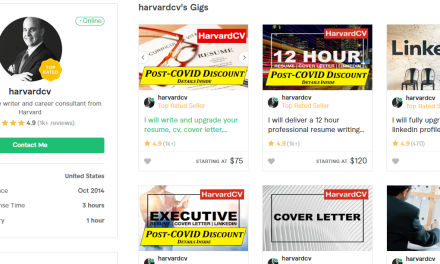Last Updated on December 24, 2022
While the Nintendo Wii U failed to live up to the commercial success of its predecessor, the Wii, it still brought with it some of the best games to ever come from a Nintendo system.
From a remastered Wind Waker, to Mario Kart 8, to Super Mario 3D World, the Wii U has a great bundle of software that can now become available to you with just a few keystrokes.
Wii U Emulation has a very limited selection of emulators to choose from, only two at the present moment, which is a far cry from the vast array of emulators available for older system (such as the NES or SNES).
Many websites will list Wii Emulations (such as Dolphin) as a Wii U emulator, which is not the case.
However, the Wii U emulators that are available here provide excellent framerate, resolution, and control options that make them a perfectly suited to play your favorite games.
What is the best Wii Emulator that actually work?
Here is our list of the best Wii U emulators to try this year:
1. Cemu
The Windows exclusive Cemu is the most popular Wii U emulator on the market today.
Not only can it run your Wii U library at a silky smooth 60FPS, it can also run it at 4K resolution, giving you an even better graphical experience than the original hardware. Cemu is a closed source program, which comes with various pros and cons.
The pro to it being closed source is that a team of experts are the only people permitted to update the software and craft the experience. However, open-source emulators benefit from the community being able to make changes and increase the functionality of the software.
It really comes down to personal preference and your software philosophy. Cemu tends to have very few technical issues, and boasts incredibly smooth performance compared to its competitor, Decaf.
This is partially due to the fact that Cemu had a lot of hype around it during the pre-release of the Legend of Zelda: Breath of the Wild, when a lot of gamers were eager to get their hands on the title without purchasing a new console.
It was a wildly successful Patreon project, which allowed the team to craft the best emulation experience possible. Expect consistent performance on games that Cemu lists as compatible.
The emulator does an excellent job of showing which games are compatible on its website’s “compatibility” section.
It breaks down games into five categories: “Perfect”, “Playable”, “Runs”, “Loads”, and “Unplayable”. Currently the percentage of perfect and playable games combined is 53%, so most of the Wii U’s library is covered!
However, if your favorite title is not yet playable, you will not be able to play it until the developers update the application to become compatible with your favorite game.
Other than that, enjoy the Wii U’s incredible library of games on your home PC!
2. Decaf
If you prefer open-source software, Decaf is the best Wii U emulator for you.
It is available for Windows and GNU/Linux, so Linux users should take a look at this one. It features similar capabilities to Cemu, including the ability to play your Wii U library at higher resolutions than the original hardware.
Just keep in mind that the system requirements for Decaf are high, and you will need a powerful computer in order to run the program. Decaf tends to have a lot more technical problems than Cemu, partially due to the fact that it is open-source and not strictly run by a team of software engineers.
It also lacks the financial support that Cemu has, as Cemu was a well funded project from its inception, especially around the release of the Legend of Zelda: Breath of the Wild.
Therefore, we can only recommend Decaf if you use open-source software out of principle or if you are a Linux user, as Cemu is simply not available on your platform.
Unlike Cemu, the information available online about Decaf is scattered across the internet.
However, there has been a lot of work done by users to inform potential users about the program, such as a compatibility list, which will be linked at the end of the article.
Currently less than one-fourth of the Wii U’s library works on Decaf, which is a significantly lower percentage than Cemu. It also has a less smooth emulation experience and is more prone to glitches. Therefore, Decaf is a less prudent choice than Cemu for Windows users.
Additional notes regarding Wii emulation
Those of you who are Mac OSX users may be disappointed that there is no Wii U emulator available for your platform.
Sadly, this is the case for the foreseeable future. Until an emulator is released for Mac OSX, you will not be able to emulate the Nintendo Wii U on your hardware of choice.
Wii U Emulation is a tricky topic legally, and you have a responsibility to research the relevant law in your country and find out the legal limits of Wii U emulation. In the United States and many other countries, you are not allowed to download a ROM of a game that you do not own.
For games that you do own, it is a legal gray area as to whether or not you can download the file from a website, or if you are required to rip a ROM from your own copy of a game. It would also be worth your while to look at the legal penalties of copyright infringement before deciding to download a ROM of a game.
Wii U games are relatively modern, and intense on system resources. You should not look to emulate Wii U games unless you have a dedicated GPU, at least 16GB of RAM, and at least the equivalent of an Intel i5 processor.
If your computer does not meet these requirements, you will be unable to emulate the Nintendo Wii U or any of its software library.