Last Updated on December 24, 2022
Instagram is one of the top social media apps in this digital era. Many people use it from all over the world to have an engaging time. The best part is that this app is also a major hub for influencers, bloggers, and celebrities.
One of the best things about Instagram is the story filter options. The different designs can help you post fun photos on the platform, resulting in better engagement and less ghost followers.
If you want to understand how to create an Instagram story filter for your pictures, you’re in the right place. Below we have detailed everything about it.
A Brief Look Into Instagram Story Filters
The Instagram filter is also known as an AR (Augmented Reality) filter because it is generated by a computer. You should note that the design is applied over the entire picture or video you want to post. It changes the aesthetics and colors of the image.
There are two ways to use Instagram story filters. The app has built-in designs that you can use to enhance your picture. All you have to do is open the story in the app’s camera and swipe left.
Besides that, you can also use a filter when making a live picture or video using the built-in Instagram camera. Another best thing is that you can create a unique filter yourself too.
Why Should You Use Instagram Story Filters
There are many reasons that you can use Instagram story filters. Here is what you need to know about them:
For Fast Editing
One of the many reasons to use filters is to edit the picture faster. Sometimes you may film content in lighting that is not pleasing to your eyes or viewers. This is why you will want to change it before uploading the story.
Typically, you can edit the content on professional software on your laptop or phone. However, this can be time-consuming and requires some technical skills. Luckily, you can skip all the trouble by using an Instagram story filter to enhance the graphics promptly.
For Branding
A key thing to note about Instagram filters is that it is much more than just a transparent shade of different lighting. You can add objects, logos, and other things to the filter. This will allow you to perform effective branding when posting your content.
Moreover, your brand awareness will improve further when other people also use your filter. The top thing to remember is to add a logo that performs subtle marketing. Otherwise, people may not want to use it.
For Marketing
Instagram story filters have great potential to help you improve your revenues through effective techniques. For instance, you can allow the user to check your product using the filter. This will help the customer make a better purchasing decision.
A prime example of such marketing is Kylie Jenner’s lipstick brand. The page allows you to try different shades using the filter. So you can have a better idea of the lipstick’s color. Many other brands also perform this type of marketing.
For Recreational Use
There is no steadfast rule that the Instagram story filter must be used for business purposes. If you are a standard user, you can apply the filter to make your post look better. Many people on this app use the multiple story filters for recreational and fun purposes.
How To Create an Instagram Story Filter
Are you ready to learn how to create an Instagram story filter for your content? If so, you should follow the steps below:
Download Spark AR Studio
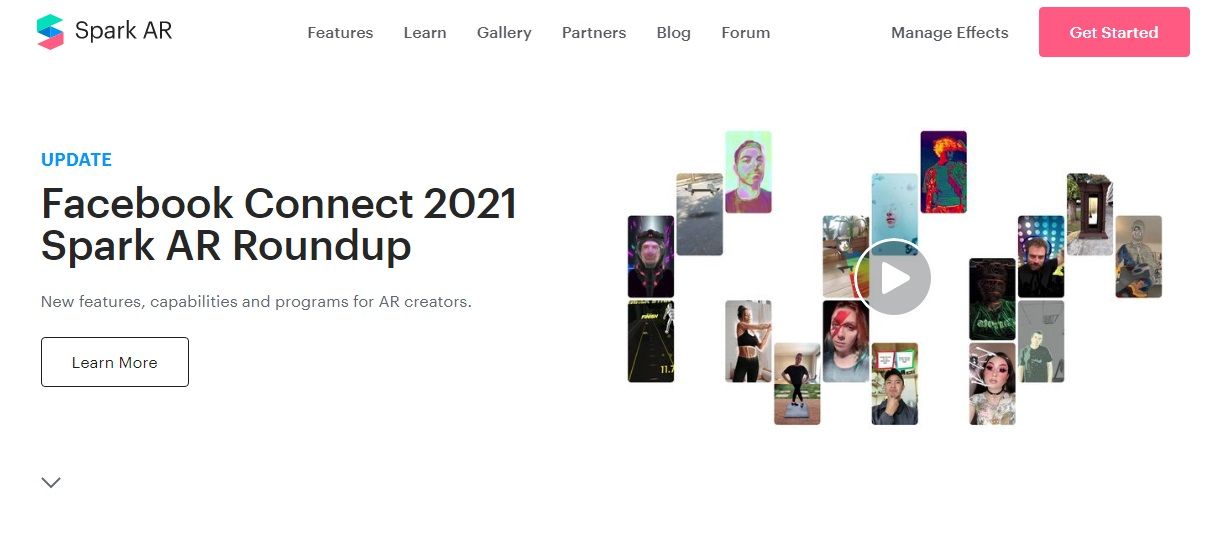 The first thing to make a filter is to get the right software for the editing. Currently, the top program you can get is the Spark AR Studio.
The first thing to make a filter is to get the right software for the editing. Currently, the top program you can get is the Spark AR Studio.
Choose The Effect

After the software is downloaded, you should go to the tutorial center to familiarize yourself with the interface. Then, you have to decide whether to use a premade filter template or start from scratch.
Get Started
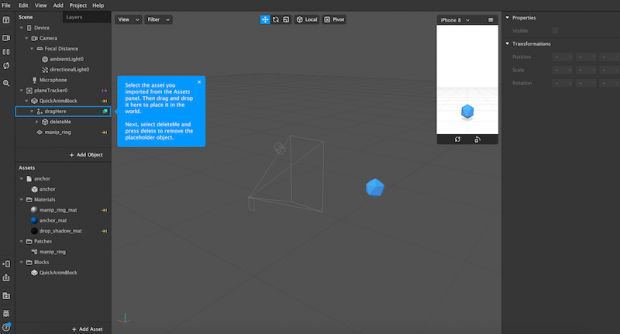
Whether you choose a template or start fresh, the app will direct you to an editing page. After opening the file, you will observe a placeholder object in the center of the panel. This is where you will make your new story filter.
Meanwhile, the small screen preview on the right side is a simulator to help you view the work. Typically, it is an iPhone 8 device, but you can customize the appearance to another phone.
On the left side is the screen panel, which you will use to edit the filters. The different options will enable you to make the changes.
Upload A 3D Object

Now you can add an object to the editing panel for filter creation. This is if you want to include a logo or accessory in your work. Otherwise, you may skip to the next step.
The top way to add a 3D asset is by choosing a picture from the AR library. However, you can also use your gallery for this purpose. The app also allows you to add animations and audio through the library.
Edit The Graphics

After uploading the object, you may use the scene panel to edit the graphics. For example, the tools will help you see how the item will react in real-time. It will also help you check how it will look in different lightings.
You can also change the color intensity and shade to make the lighting more pleasing. Once you are done with the edits, your custom Instagram story filter will be ready.
Send To Instagram And Publish

Finally, you can send the filter to your Instagram account and see how it will work for the stories. The test option will enable you to perform the action. The button is the top symbol on the extreme left of the scene panel.
Once you are done with the testing, you should also upload the design to your library. This is so that you never lose it even after changing devices. The upload button is below the test option symbol on the extreme left.



