Last Updated on January 13, 2024
A VRChat avatar is one of the most important aspects when it comes to building your user’s identity in the virtual world.
It can be a fun, creative, and personalized addition to any VRChat experience – all depending on how you make it!
That’s why we’ve put together this list of some of our favorite VRChat avatar makers that you can use for free or purchase as premium features.
Whether you’re looking for a simple change-up or want to create an entirely new look from scratch, these are the best options out there:
1. Fiverr.com – Best place to get custom VRChat avatars
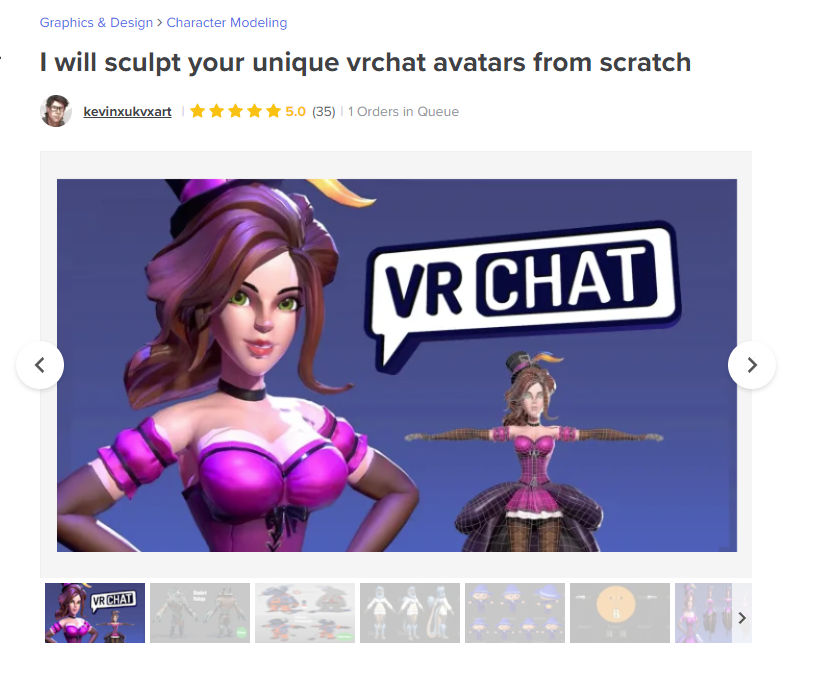
If you you are looking for an incredible VRChat avatar but don’t have the skills to design one yourself, then
While
How to get a VRChat avatar on Fiverr :
Step 1 – Go to the VRChat section on
Step 2 – Look through the different sellers and artists until you find the one that suit your style and budget. Whether it’s anime, futuristic, furry or even a whole map – you’d find a seller than can help you!
Step 3 – Go to the artist’s gig page and make an order.
Step 4 – Follow and fill the seller’s requirements to start the order. Usually, it includes providing details about the avatar you are looking for such as: style, reference images and specific features you’d like to see implemented.
Step 5 – Wait till the seller complete the delivery. You’d get notified by
Pricing: from $10 up to $500 for advanced custom models.
What I like:
- Huge pool of over 500 different artists to choose from
- 100% unique and custom VRChat avatars
- Better than generic maker tools
- Escrow service which guarantee the safety of your money
- 24/7 customer support
- Money back guarantee for bad interactions
2. Readyplayer.me – Best for free VRChat avatars
Readyplayer.me is an online avatar creation platform, and they have a tool specifically made for VRChat avatars.
Using their online tool, you’d be able to create a VRChat avatar based on either your own selfie or a completely custom model you would create on the spot. This tool works for both PC and mobile.
How to make a VRChat avatar with Readyplayer.me:
Step 1 – Go to readyplayer.me
Step 2 – Choose your avatar type (full or half body).
Step 3 – Choose your body type.
Step 4 – Upload a selfie or continue without an image:
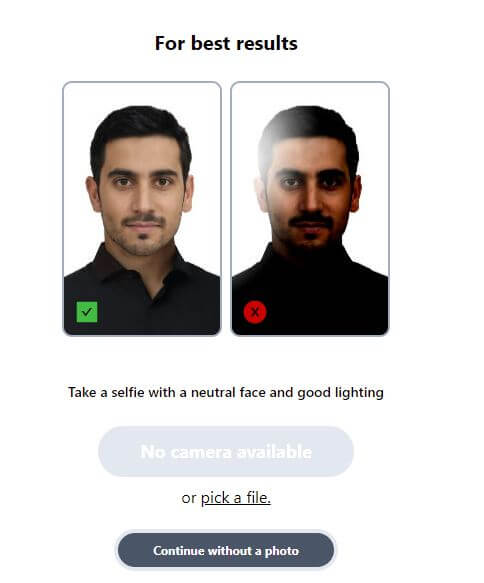
Step 5 – Edit and customize your avatar via the customization menu:
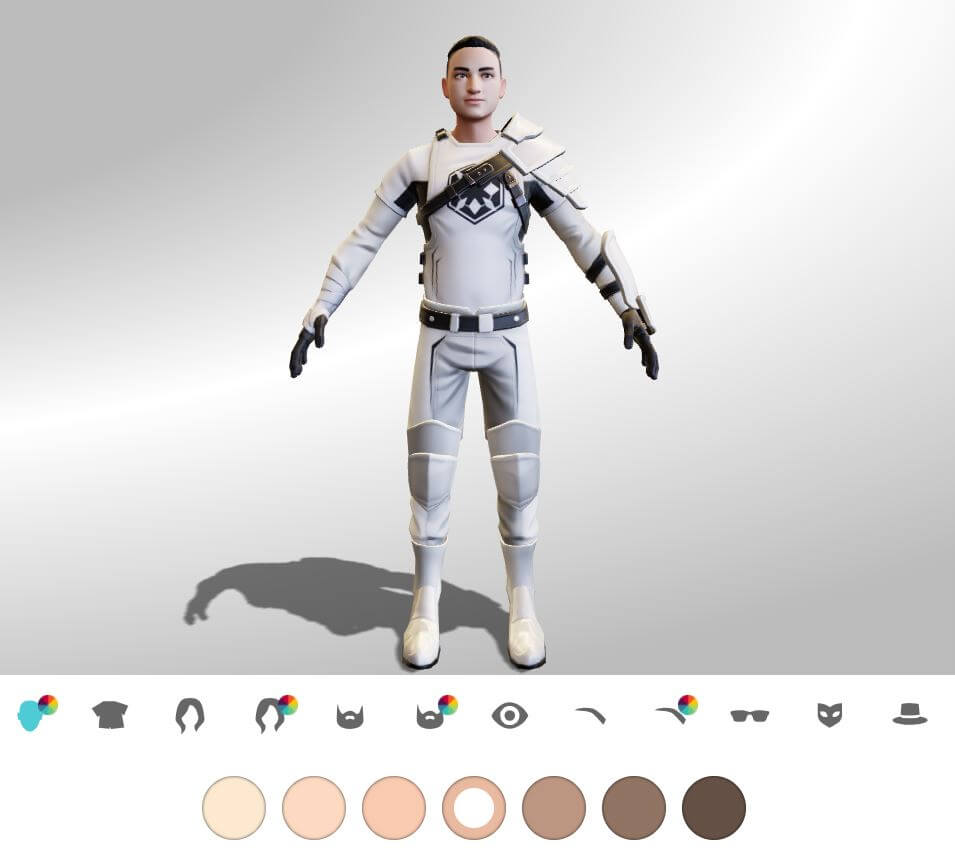
When you finish making changes and you are satisfied with the end result, click on the “Done” button.
Step 6 – Download the avatar to your computer and you are done!
Pricing: free
What I like:
- Incredibly quick and easy to use
- Fully compactible with VRChat
- It’s free!
3. Tafi Avatars

Tafi is a nice tool to create VRChat avatars fast and without too much hustle. It’s a PC software that allows you to customize and create your own avatar from a library of over 400 ready-made presets and styles that can be combined together to produce a 100% unique model.
Unlike readyplayer.me, with Tafi you can create non-human avatars as well. The available designs are all fully custom and feel very unique and distinctive from each other.
How to make a VRChat avatar with Tafi:
Step 1 – Go to Tafi Avatars‘ page.
Step 2 – Download the software to your computer.
Step 3 – Open the Tafi software and click on the “edit” mode.
Step 4 – You’d get into the avatar editing interface, where you can change the avatar to fit your style from a large variety of items/cosmetics.
Step 5 – After you finish customizing your VRChat avatar, click on the “export” button and your get prompted to upload your new avatar directly to VRChat.
Pricing: free
What I like:
- 400+ customization options
- The avatars are optimized for both PC and Oculus Quest
- Fast and easy import to VRChat

